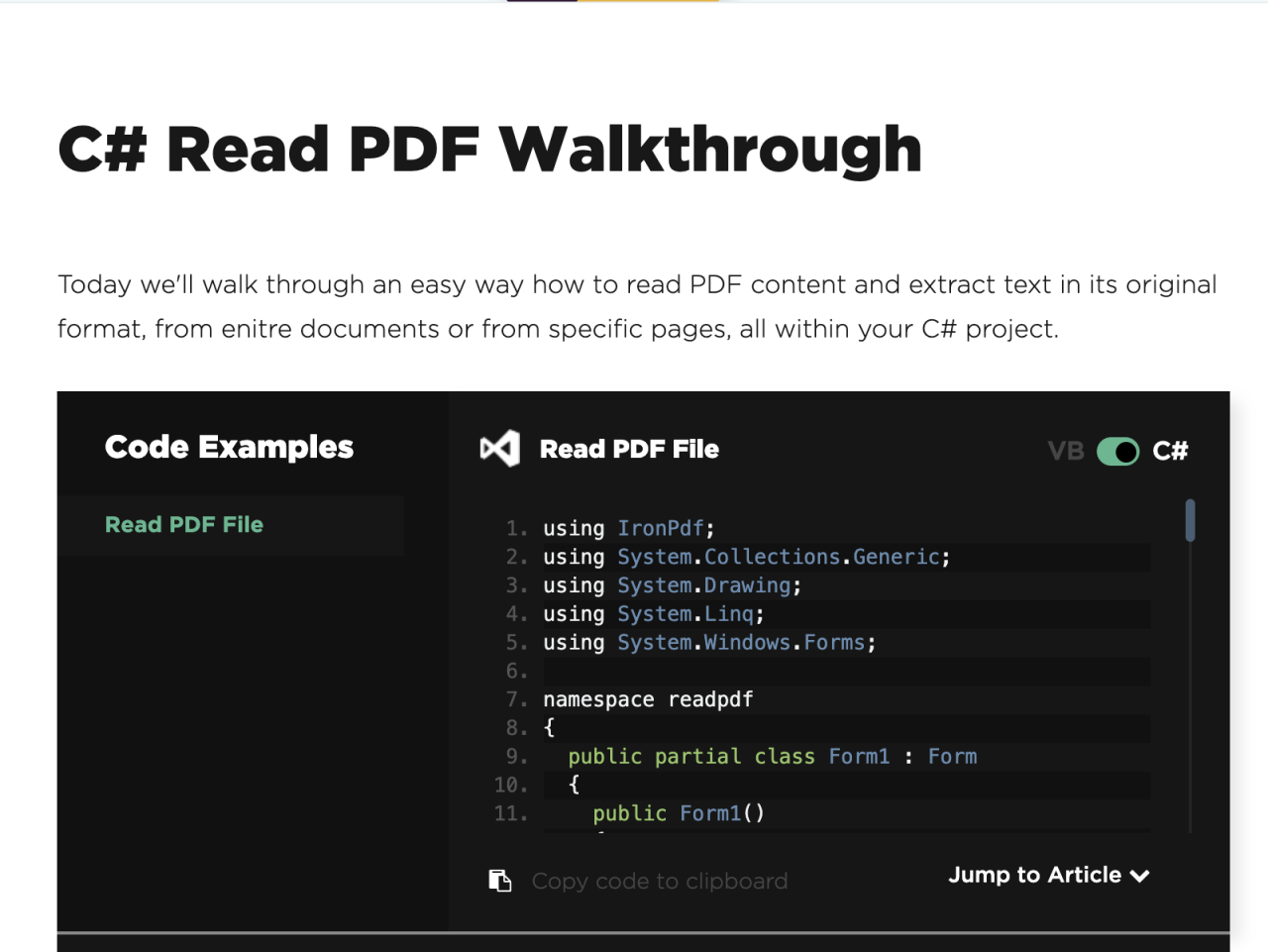C# Read PDF 2022.3.5084
Free Trial Version
Publisher Description
You can use the arc PDF document.load functionality within IronPDF to parse a PDF file, and then read its contents. Some of the most common operations people form are extracting indexable plain text from a PDF, and also extracting images from a PDF. You may extract embedded images or render an entire PDF as image files.
Using the PDF document dot extract text from page method allows us to accurately extract UTF eight or other encoding text from a PDF document so that it can be extracted and used for other applications. It is often used for indexing PDFs within search engines.
IronPDF exposes the PDF document.extract images from the page method. Doing so allows us to extract any embedded images from a PDF. In addition, we also have rendering or rasterizing functionality allowing any existing PDF to be turned into image files rendered page by page which are verbatim identical to the original PDF document.
Can IronPDF read the text out of images embedded in PDFs? IronPDF is not an OCR library. We suggest you useIronOCR, our sister product for extracting text from images and PDF files.
Do our maker tools OCR the text from images inside a PDF file? Yes, IronOCR is an advanced PDF OCR Technology Building upon Tesseract, allowing PDF files to be turned into plain text whether or not the content is embedded as PDF text objects or within images. It is perfect for extracting test text from PDF scans.
Can I read a PDF in C# to a string? Yes. PDF can be read to and from streams using IronPDF. The from stream functionality and the stream property of the PDF document allows you to save to and from streams. Any type of stream. File Stream, memory stream, every type of stream supported by .Net.
Are there other ways to read PDF file contents on IronPDF? Well we can already read PDF file contents from streams and from files. We may also wish to extract them from byte arrays, something IronPDF fully supports. It is a comprehensive C# PDF reader.
About C# Read PDF
C# Read PDF is a free trial software published in the C/C++/C# list of programs, part of Development.
This C/C++/C# program is available in English, Albanian, Arabic, Armenian, Basque, Bhutani, Bulgarian, Burmese, Cambodian, Chinese, ChineseSimplified, ChineseTraditional, Czech, Danish, Dutch, Estonian, Fiji, Finnish, French, Gaelic, Georgian, German, Greek, Hebrew, Hindi, Hungarian, Icelandic, Indonesian, Italian, Japanese, Kashmiri, Kazakh, Korean, Laothian, Latvian, Lithuanian, Macedonian, Mongolian, Nepali, Norwegian, Persian, Polish, Portuguese, Romanian, Russian, Serbian, Siswati, Slovak, Slovenian, Somali, Spanish, Sudanese, Swedish, Tamil, Tibetan, Tonga, Turkish, Ukrainian, Vietnamese. It was last updated on 27 March, 2024. C# Read PDF is compatible with the following operating systems: Windows.
The company that develops C# Read PDF is C# Read PDF Team. The latest version released by its developer is 2022.3.5084.
The download we have available for C# Read PDF has a file size of 16.78 MB. Just click the green Download button above to start the downloading process. The program is listed on our website since 2022-03-08 and was downloaded 2 times. We have already checked if the download link is safe, however for your own protection we recommend that you scan the downloaded software with your antivirus. Your antivirus may detect the C# Read PDF as malware if the download link is broken.
How to install C# Read PDF on your Windows device:
- Click on the Download button on our website. This will start the download from the website of the developer.
- Once the C# Read PDF is downloaded click on it to start the setup process (assuming you are on a desktop computer).
- When the installation is finished you should be able to see and run the program.